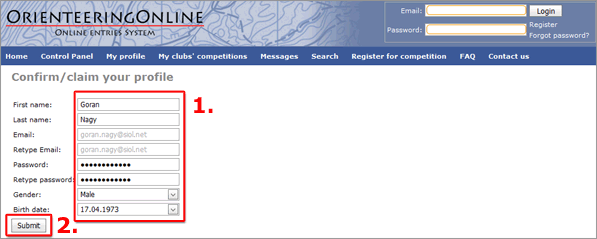Signing up for OrienteeringOnline.net account
Please follow these steps to sign up.
- On the main page click "Register".

- Fill in all the fields and press submit button.
- You will now receive email from our team. Please check your email and in the email click on confirmation link. Sometimes, some email clients
will wrap the link with URL. In that case please make sure you copy/paste whole line. Another problem that may happen with some email clients is that they replace character & with
& when you click on the link. So, if you have problems watch out for that too.
- Clicking on the link in the email will open browser and you need to fill in couple of more details (1) and then click "Submit" button (2).